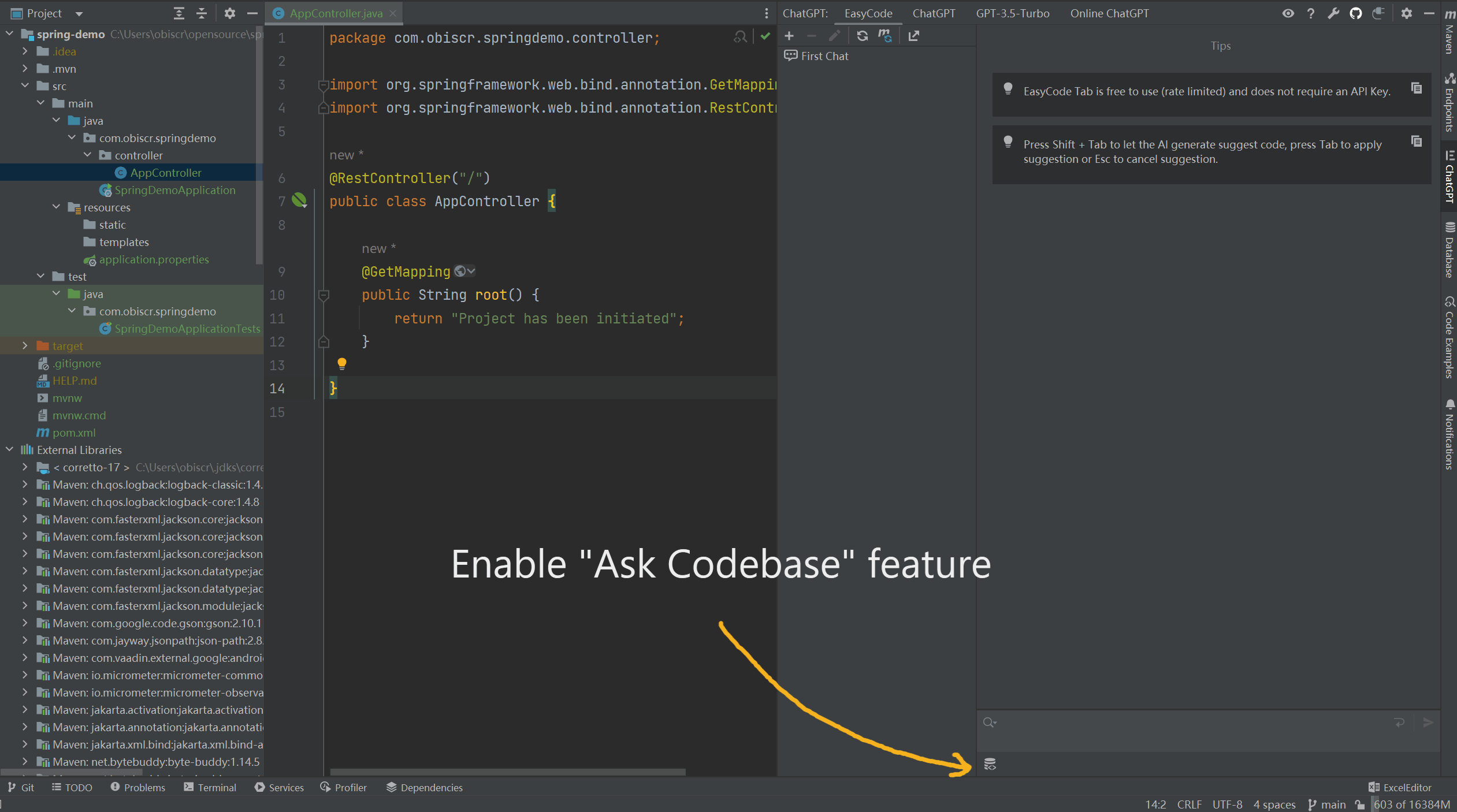Ask codebase is now supported
A few days ago we released version 3.1.0. New codebase features were added.
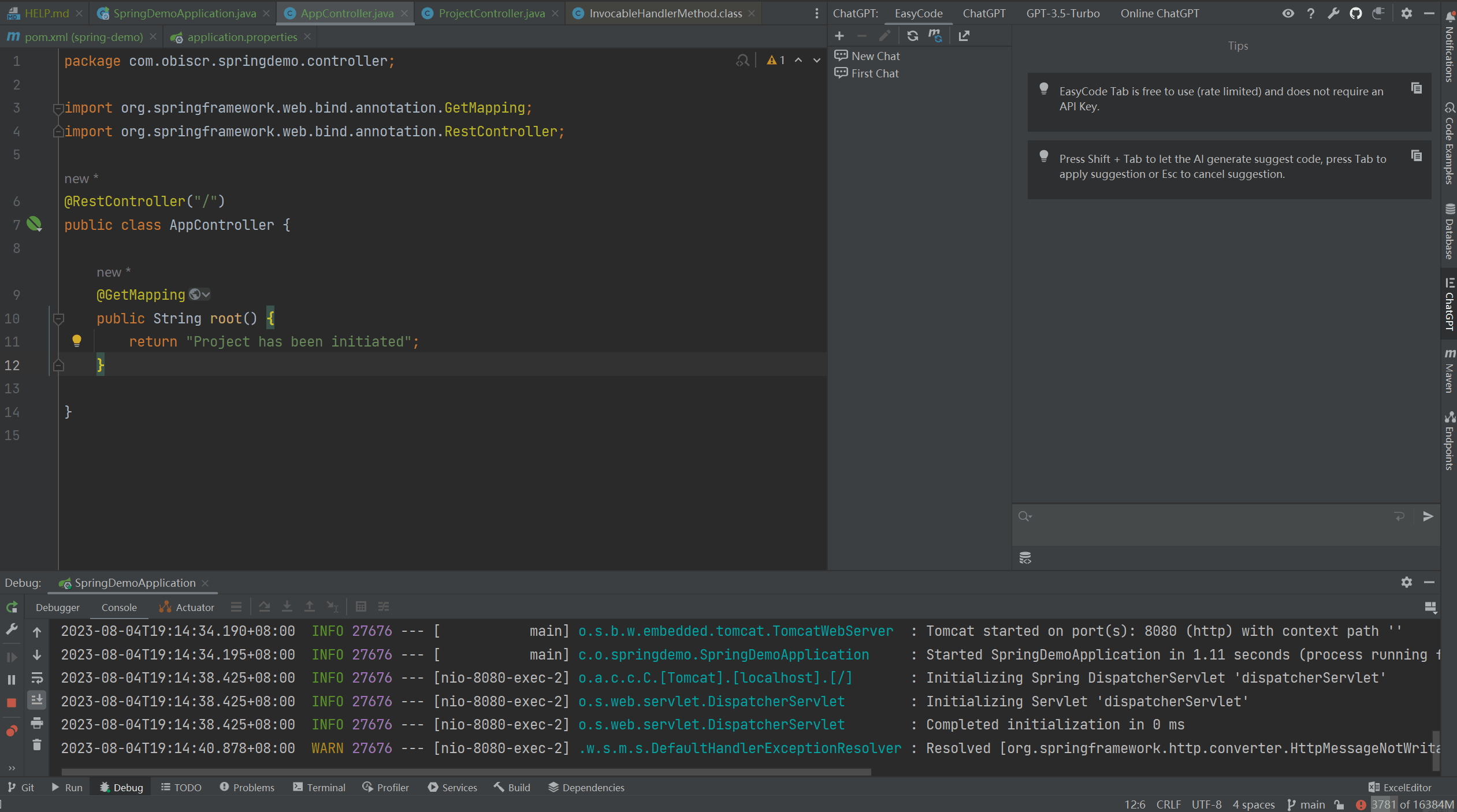
Tip
It currently supports small projects with a project file size of less than or equal to 200, and will support larger projects in the near future.
If the project supports the Ask Codebase feature, you can see a toolbar at the bottom of the EasyCode Tab.
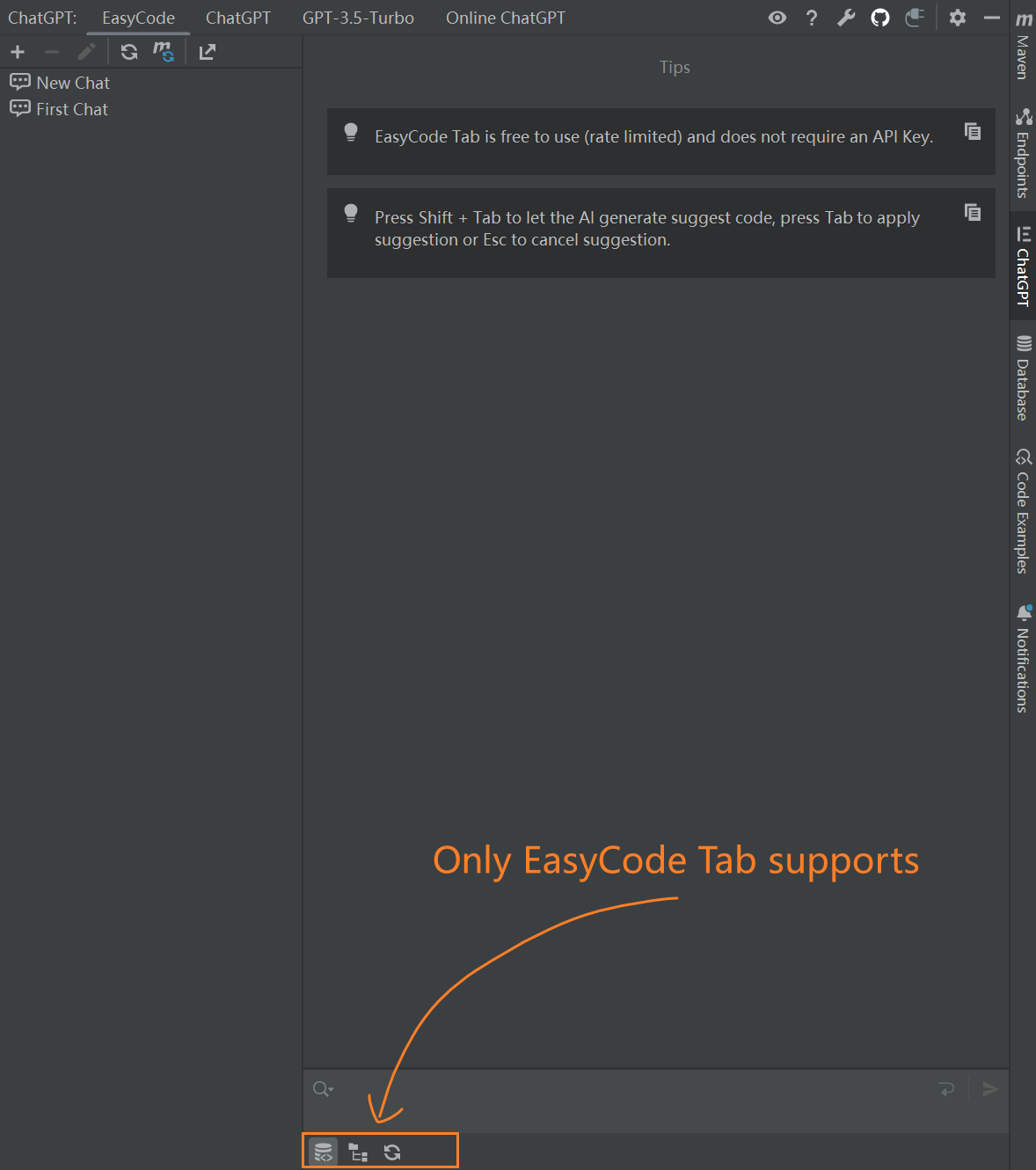
Build file index¶
Click will enable the Ask Codebase feature, And the file index will be constructed automatically after clicking it. Wait for the file indexing to finish, then you can use the Ask Codebase function.
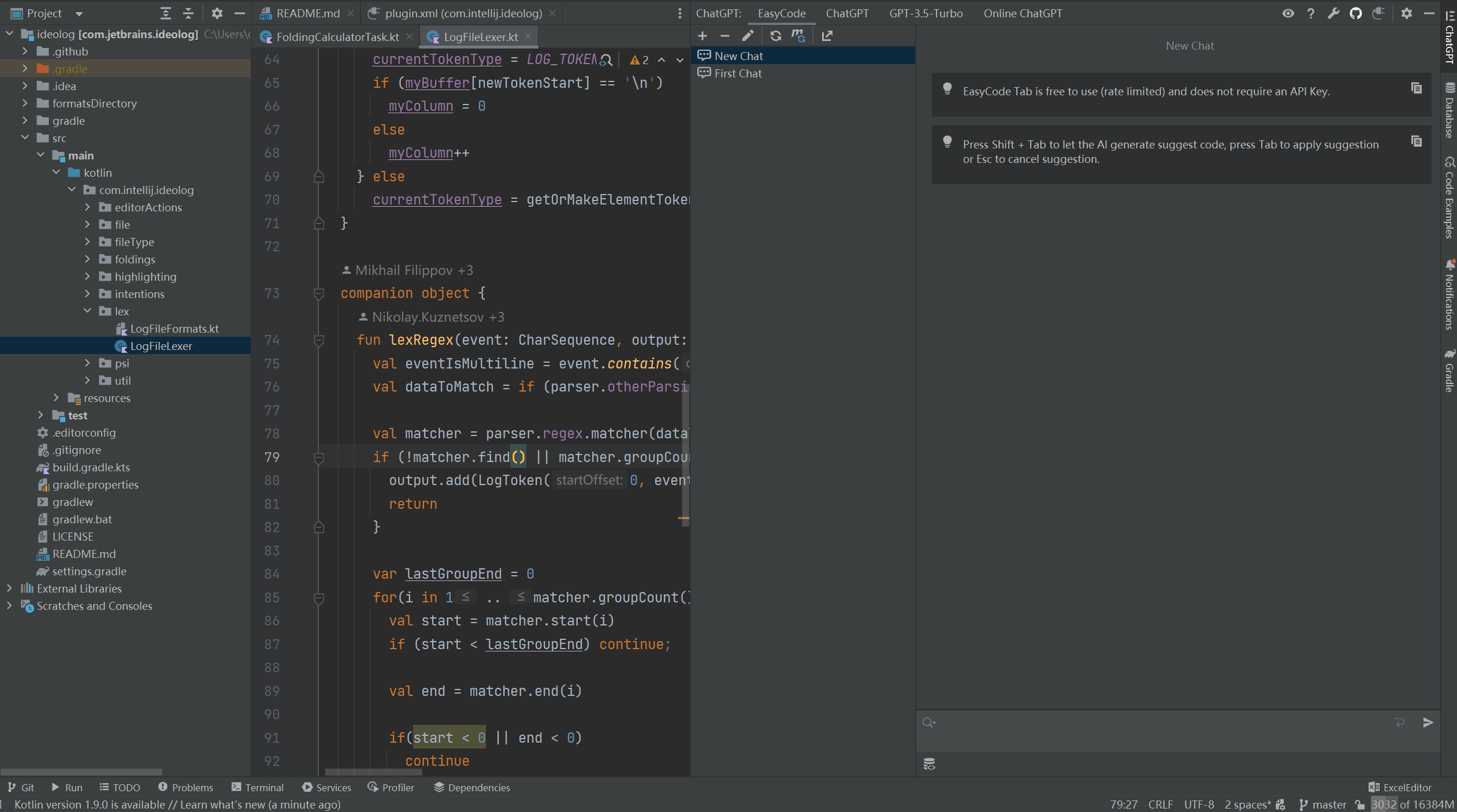
Refresh file index¶
If there are changes to the file contents (modification of contents, addition or deletion of files), the file index needs to be refreshed. Click in the menu bar to rebuild the file index.
Select Partial File¶
If there are a lot of code files, and you only want to select the relevant part to ask a question, you can click on the toolbar to select the file you need and ask AI.