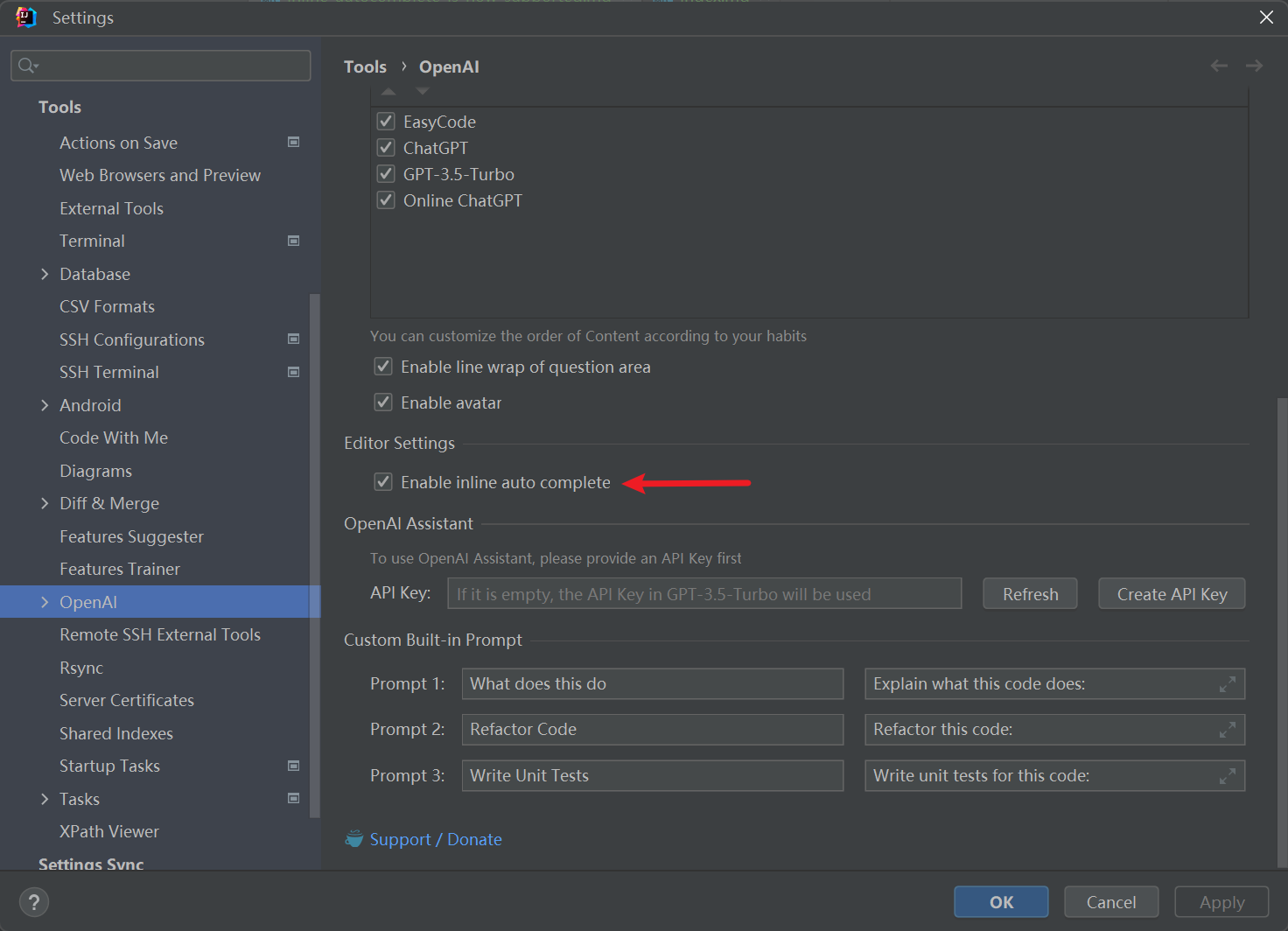Inline autocomplete is now supported
We recently updated version 3.0.3. The autocomplete feature has been added.
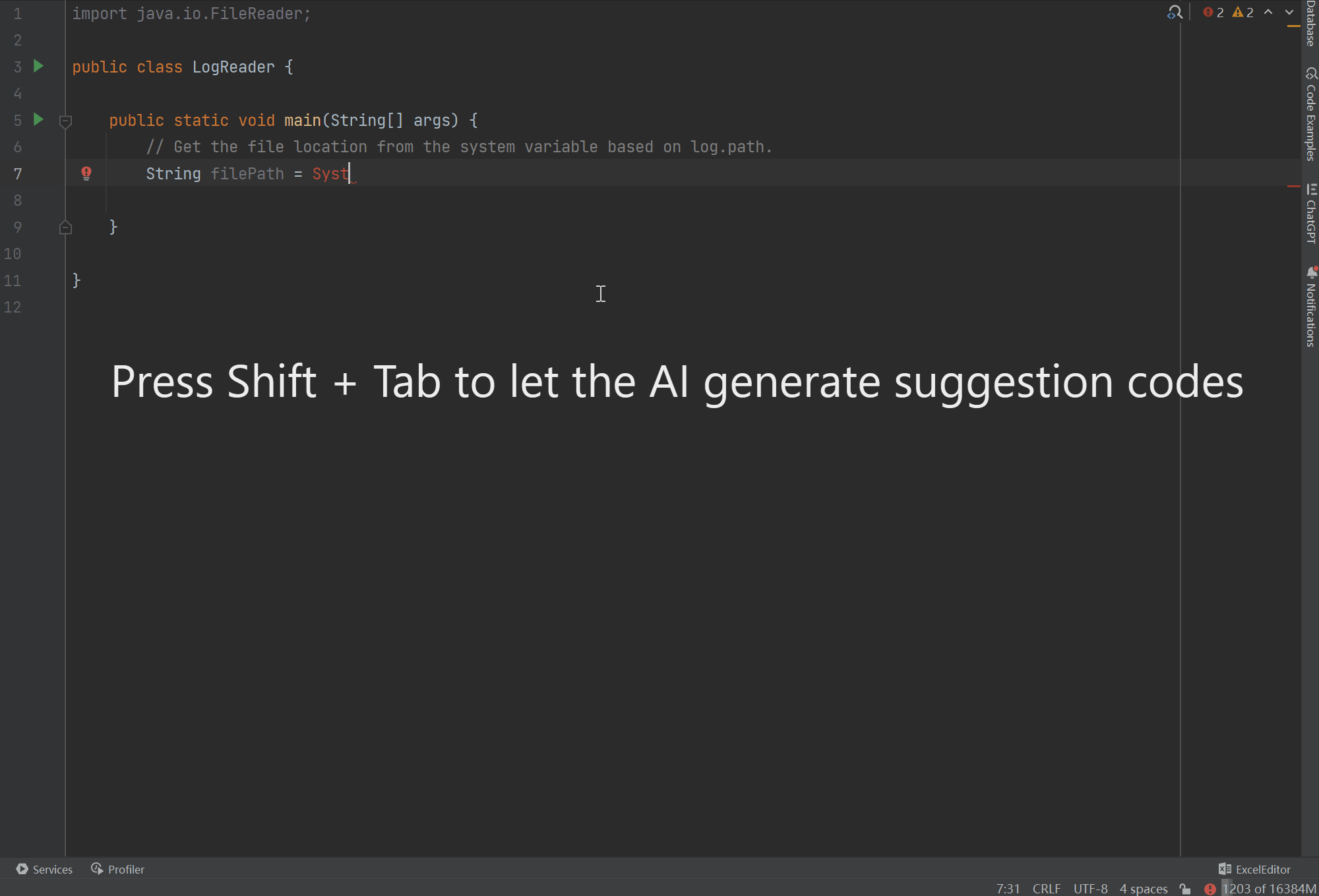
Pressing Shift + Tab generates the suggested code in the current context and pressing Tab applies the suggested code. If you are not satisfied with the result, you can press Esc to cancel the proposed code. Of course, you can also cancel the suggested code by changing the cursor position (mouse click/keyboard arrow keys ↑, ↓, ←, →).
For some scenarios, this may not be necessary. You can also disable this feature in the settings. Open File - Settings/Preference - Tools - OpenAI, find Editor Settings, uncheck Enable inline auto complete to disable this feature.