Quick Start¶
Open Tool Window¶
After the installation is complete, in the lower left corner of the IDE window, move the mouse to this icon, all tool windows of the current project will be displayed.
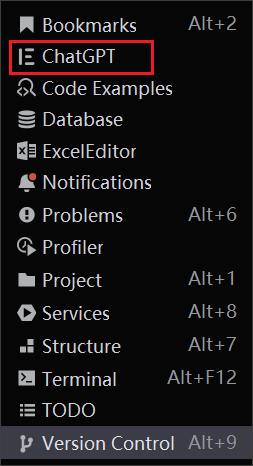
Then select ChatGPT, you can see the ChatGPT window. Or find ChatGPT directly in the tool window on the right side of the IDE to open it.
Ask GPT¶
On the left side is the conversation list, on the right side is the message list, in the text area on the bottom right enter anything to send a message to the GPT.
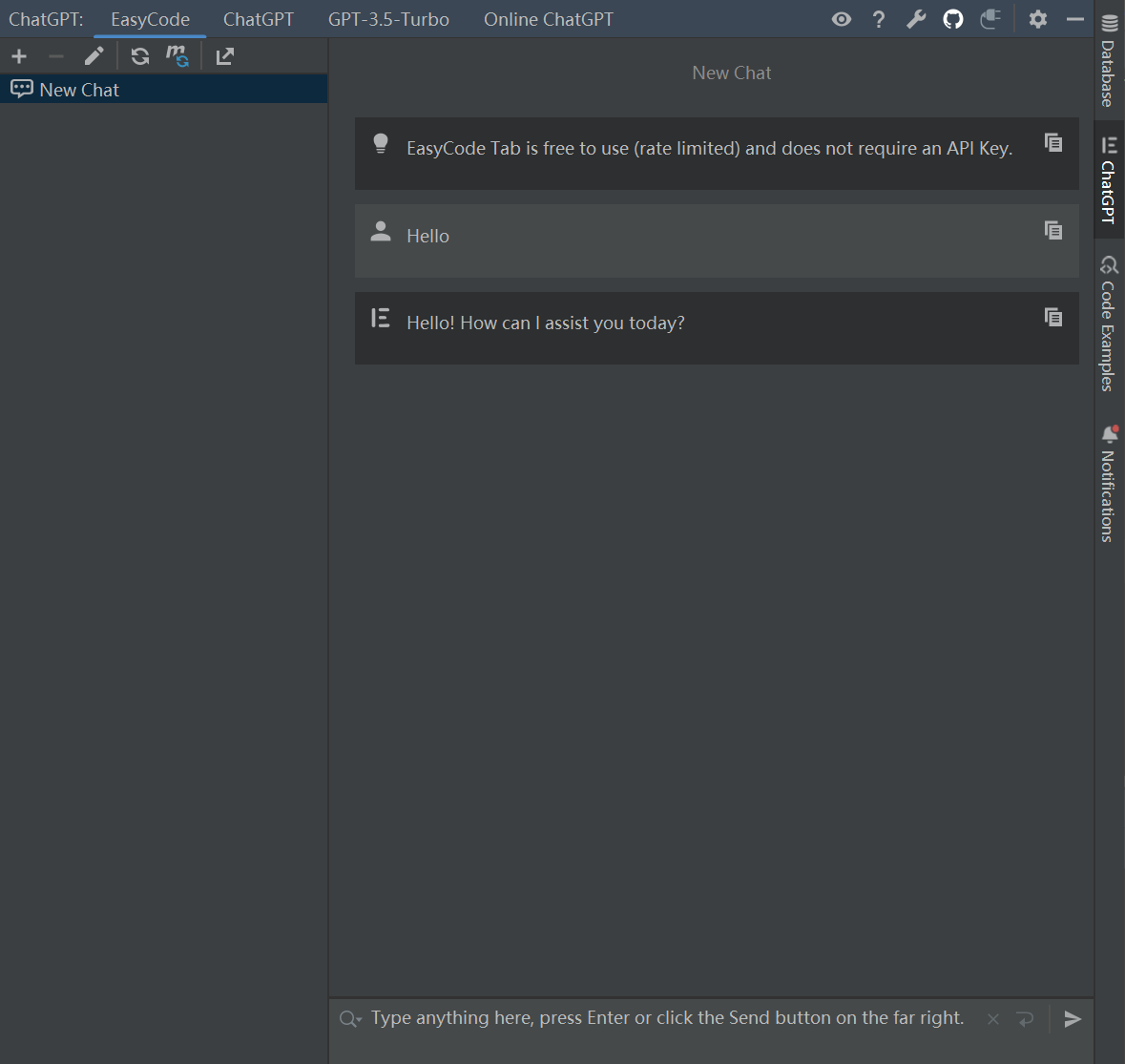
Set up below¶
Note
Note that the setting part is very important, please be sure to read it carefully.