2023.5.1¶
Fixed¶
Fix #211
Updated¶
Upgrade custom prompts. Three built-in prompts are now supported, and you can fully customize them.
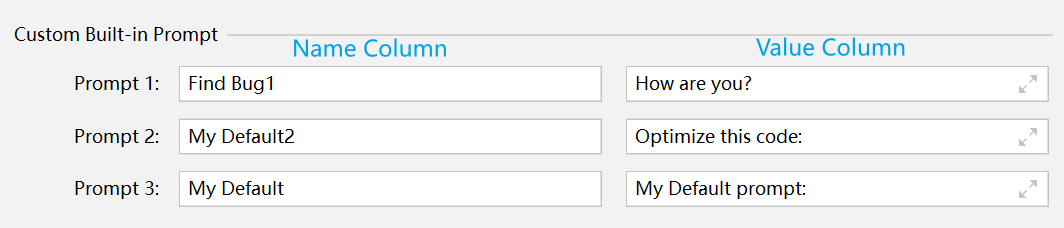
Each prompt can be individually set with a Name and Value.
On the left is the Name: it will be displayed in the dropdown menu in the editor area, as shown in the image below. For a better user experience, the Name should be kept as short as possible.
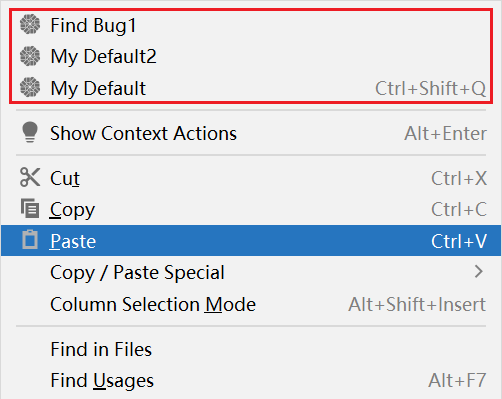
On the right, the Value is the prefix sent to the AI as the prompt.
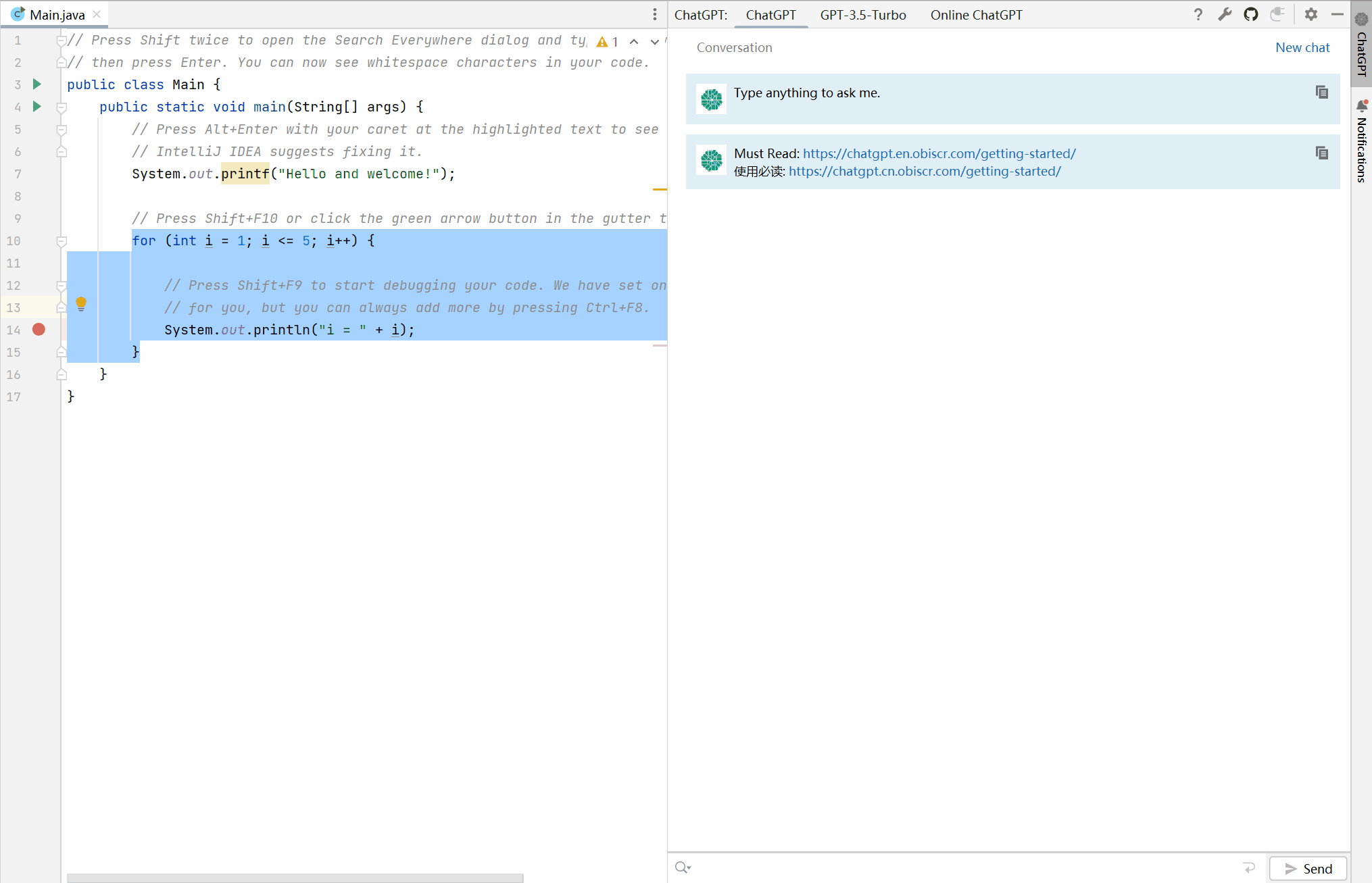
For example, here is the current configuration:
| Name | Value | |
|---|---|---|
| Prompt 1 | Find Bug1 | How are you? |
| Prompt 2 | My Default2 | Optimize this code: |
| Prompt 3 | My Default | My Default prompt: |
When we select Find Bug1 from the editor dropdown menu, the prompt sent is How are you?
When we select My Default2 from the editor dropdown menu, the prompt sent is Optimize this code:
When we select My Default from the editor dropdown menu, the prompt sent is My Default prompt: