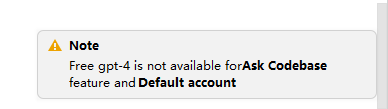3.1.3¶
Added¶
Support for customizing the conversation list state (show/hide) for each tab¶
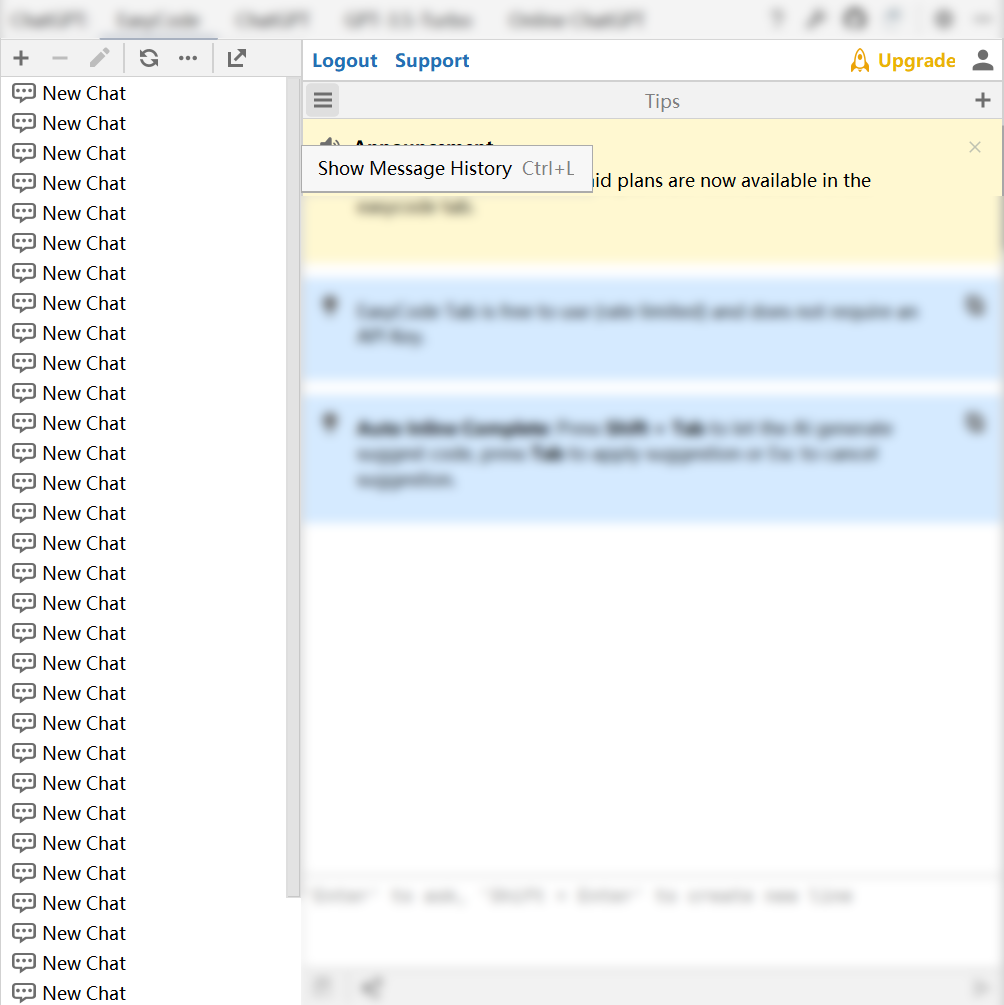
If you don't want to show the list of conversations on the left side of the title and just want to keep the right side of the chat interface, you can click on the or the
CTRL + L shortcut to show or hide the list. The state of the list is stored locally.
Also, to create new chat with the list hidden, you can click the or the
CTRL + N shortcut on the right side of the title to create a dialog without having to open the list of dialogs first.
Supports shortcuts for most Actions¶
Whole Tool Window¶
| UI | Shortcut Keys | Features |
|---|---|---|
| Whole Tool Window | Tab | Quick Input |
| Whole Tool Window | CTRL + L | Hide/Show Conversation List |
| Whole Tool Window | CTRL + N | Create new chat |
Left Side Conversation List¶
| UI | Shortcut Keys | Features |
|---|---|---|
| Left Conversation List | CTRL + A | Add Conversation |
| Left Conversation List | CTRL + D | Delete Conversation |
| Left Conversation List | CTRL + E | Edit Conversation |
| Left Conversation List | CTRL + R | Refresh Conversation |
| Left Conversation List | CTRL + M | Load more Conversation |
Right Side Message List¶
| UI | Shortcut Keys | Features |
|---|---|---|
| Right Message List | CTRL + D | Ask Codebase |
| Right Message List | CTRL + R | Refresh codebase index |
| Right Message List | CTRL + F | Show codebase file tree |
| Right Message List | CTRL + M | Model selection |
| Right Message List | ENTER | Submit Request |
Prompt Editor¶
| UI | Shortcut Keys | Features |
|---|---|---|
| Prompt Editor | SHIFT + ENTER | Create new line |
| Prompt Editor | ENTER | Submit Request |
Removed¶
If you are already subscribed to GPT-4, this notification will not be displayed after the model is switched to gpt-4.