Settings
ChatGPT¶
Important
Note that the currently officially open API is GPT-3.5-Turbo, where ChatGPT uses a third-party proxy server. Therefore, it may be unstable, and there is a certain limit on the number of requests per hour. Please see here for details: https://github.com/acheong08/ChatGPT/blob/main/README.md
Please don't give me a bad review if it doesn't work. I will try my best to let everyone use better services.
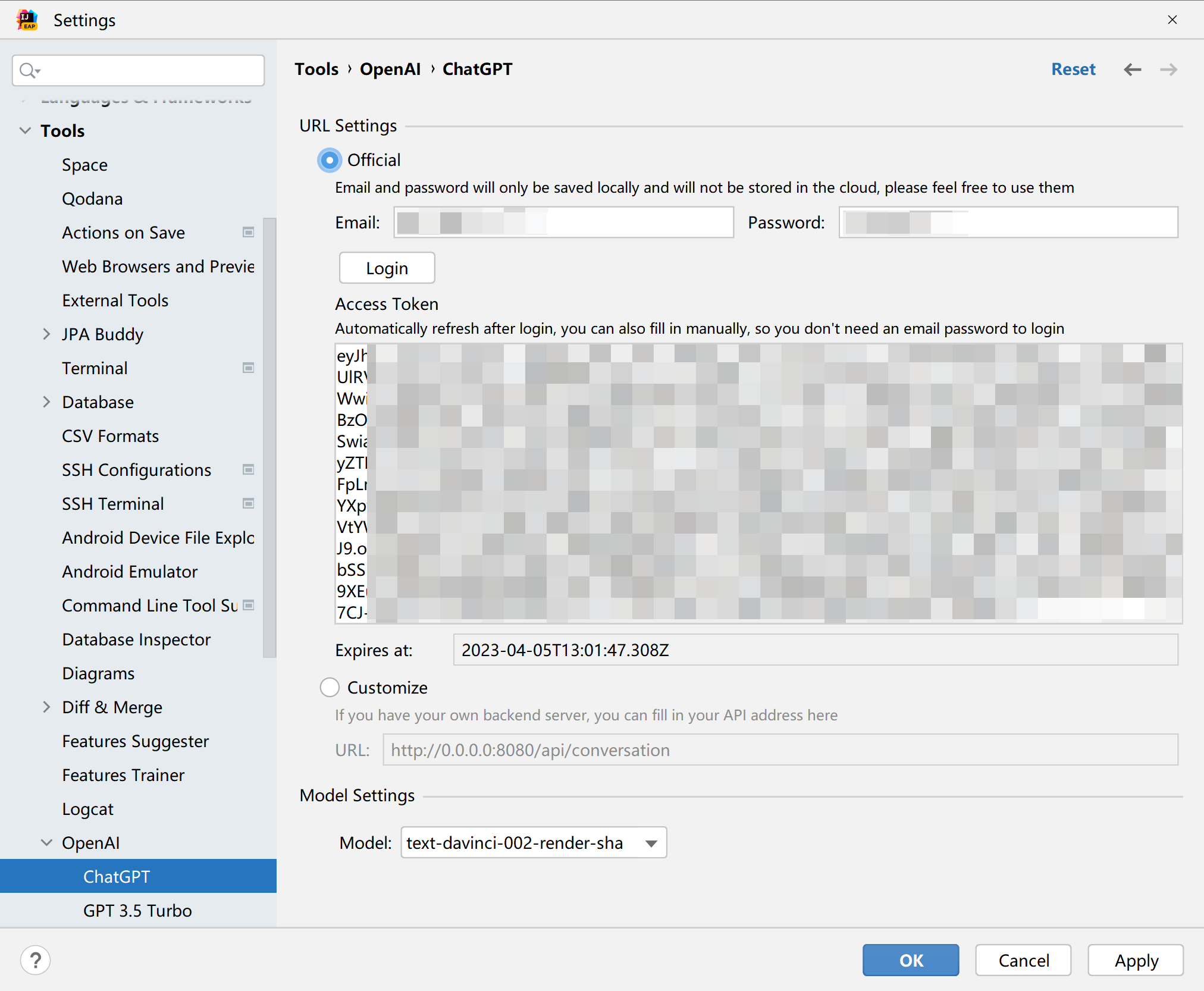
Official Source¶
Enter email and password, and click the Login button. After the login is successful, the Access Token will be automatically filled (this may fail, try a few more times.)
Note
Microsoft and Google account are not supported.
The expiration time of the Token is displayed below the Access Token. When the IDE starts, it will check the expiration time, and if it is less than 7 days before the expiration time, it will be automatically refreshed.
Customize Source¶
If you have your own server, configure it here. The returned parameters need to be consistent with the official ones. Otherwise, parsing errors may occur.