Tabs¶
There are 4 tabs in the plugin。
- EasyCode - no OpenAI key or access token required.
- GPT-3.5-Turbo - requires official API key
- Online ChatGPT - requires logging into ChatGPT via webview (To be deprecated soon)
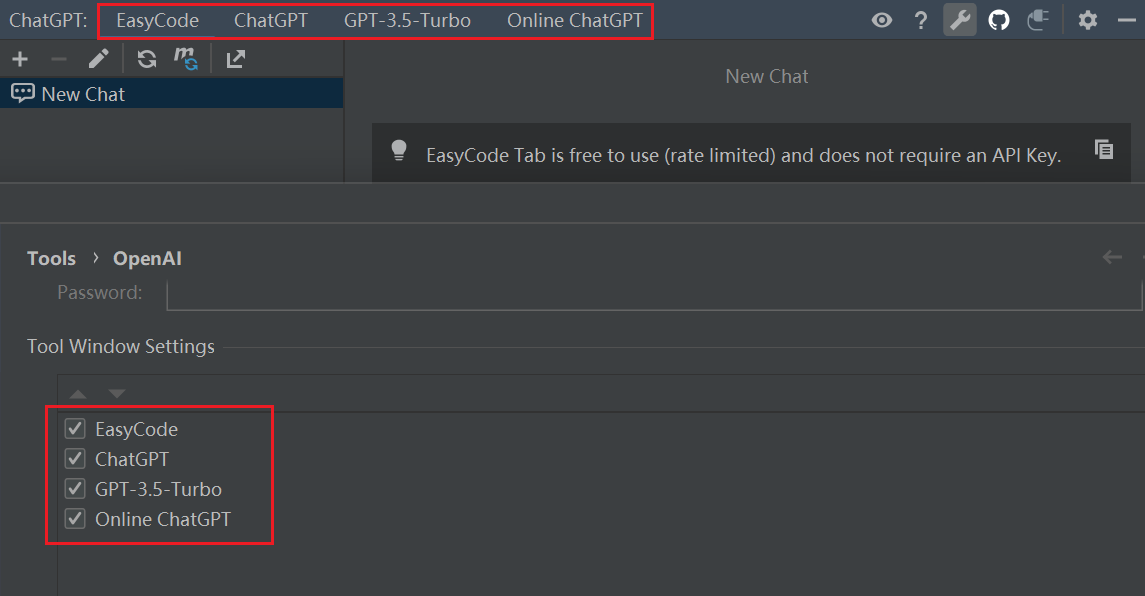
Tabs configuration¶
Warmups
Whichever Tab you want to use, just only need the configure for this Tab, don't care about the other Tabs.
- EasyCode - EasyCode Settings
- GPT-3.5-Turbo - GPT-3.5-Turbo Settings
- Online ChatGPT - No configuration required
Enable/Disable Tab¶
Open File - Setting/Preference - Tools - OpenAI, in ToolWindow Settings.
All four Tabs are enabled by default. If you want to disable a particular Tab, just uncheck the checkbox.
->
Instead, to enable it, simply check the checkbox.
->
Customize the order of Tabs¶
Please refer Customize the order of Tabs